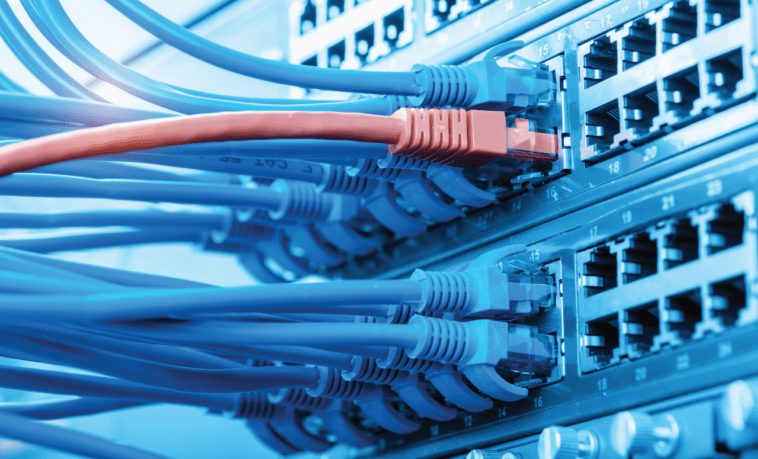As a small-business owner, you have a lot on your mind. Sooner or later, you’ll probably realize that the security of your business network should be one of your top priorities.
What first drives small business owners to consider getting a firewall differs from one company to the next. A fear of data loss or malware infection may keep you awake at night. Spam emails — everyone gets them — may leave you worrying about the latest hacking or phishing attack.
BP’s Picks for Best Firewall for Small Business
- Best Overall Firewall: SonicWall TZ Series
- Best Basic Firewall: Cisco Meraki MX
- Best Next-Generation Firewall: Fortinet FortiGate
- Most Customizable Firewall: Cisco ASA
- Best Hardware Only Firewall: Firewalla
- Best Firewall for Speed: Watchguard Firebox T-Series
Maybe you’ve realized you’re losing productivity due to employees squandering their work time on non-work websites, or you’re haunted by the thought of viruses that could wipe out your business’s entire digital history in an instant.
Whatever the case, a network security solution called a firewall is the answer to your fears. Installing firewalls keeps small businesses, their data, and their devices protected from all kinds of cyber threats.
Does My Small Business Need a Firewall?

In the current landscape of cyber threats, phishing scams, data hacking, and other internet security risks, nearly all technological devices need some form of protection.
For home and personal use, an antivirus software application — often a free or open-source one — may be enough to protect you. However, businesses have different needs.
The more devices and users that make up your internal network, the greater the potential risk to your company’s information security. The more private data you collect — like credit card information, customers’ names and contact information, and more — the higher the stakes if a cybersecurity attack does occur.
Antivirus software — even when fully operational and up-to-date on every computer and device on your business network — isn’t enough to protect businesses from all cybersecurity threats. An antivirus software application may protect other software from viruses and identify damaged or corrupted files, but it takes security services known as firewalls to protect your hardware and preemptively determine the safety of your network traffic by regulating and filtering it.
Your small business should have a firewall to protect its internal network, the important data it collects, and the investments you have made in hardware including computers, routers, and more.
How Do I Choose a Firewall for My Business Network?
Fortunately, internet security services understand that small businesses like yours have unique needs — requiring more than what is necessary for the average personal computer user but with less expense and complexity than solutions designed for massive major corporations. To meet the demands of small-business management, these companies have developed product lines that cater specifically to the needs of small-business owners.
Factors to Consider When Choosing a Small-Business Firewall
- Ease of setup and use: Installing and configuring a firewall can be a massive headache. Fortunately, firewalls meant for small businesses are often designed for quick and easy setup, even if your technical knowledge is limited.
- Ease of management: Would it help you to be able to view and manage all cybersecurity threats, reports, and analytics from one centralized database? Small-business owners are often too busy to wade through pages of reports, so a firewall system that simplifies management is ideal.
- Value: You don’t necessarily want the cheapest firewall system available, but you do need to watch your budget. The best firewalls offer more features for their price point, so you get a great value whether you spend a little or a lot.
- Level of customization or configurability: One way computer security companies streamline firewall systems for small businesses is through preset configurations. If you want a lot of control over configuration, you need to choose a firewall that won’t constrain your ability to customize settings. Generally, you only want this if you have someone tech-savvy on your team who knows how to configure a firewall the right way.
- Speed: If you’re not careful, your network protection could slow down your processing speed, resulting in lag times, lost productivity, and a lot of frustration. The best firewalls for small businesses have enough speed to keep your company moving along efficiently.
- Security features: One of the most important considerations is what security features a specific firewall provides. Not all firewalls are equally effective at guarding against different types of threats.
Features a Small-Business Firewall Should Include
Digging deep into the technology behind computer firewalls can get pretty technical — far more so than the average small-business owner really wants or needs. So we’ll try to keep it simple enough that you can understand the most crucial features of small-business firewalls without being overwhelmed by too much technical mumbo-jumbo that doesn’t help you run your business.
Some of the features you should look for in a small-business firewall security system include:
- Intrusion prevention, technology that is used to identify the potential vulnerabilities within your network and threats that may prey on those vulnerabilities, and to prevent a cyber attack from occurring.
- Content filtering, which limits or restricts access to websites and content on the internet that you select to be blocked, hidden, or filtered out.
- Anti-malware protection, against software that can damage some aspect of your computer network, including hardware, software, and data files. There are many types of malware, but the best firewalls bring together multiple layers of protection and threat management to effectively stop a variety of malware types.
- Virtual private network (VPN) capabilities, which direct traffic on your network through a secure, encrypted server that helps keep your data private and safe from cyber attackers.
- Deep packet inspection, a more advanced form of inspecting and processing the data that is transmitted over a computer network to identify and stop potential threats.
- Load balancing, a method of maintaining efficiency and speed in processing by distributing the traffic on a network across multiple servers.
There are different kinds of firewalls. You will find web application firewall solutions, cloud-based firewalls, firewall software, firewall routers and other hardware, and more. While all firewalls generally require some form of internet connection to use, some connect by Wi-Fi while others use a power over Ethernet (PoE) cable connection.
Hardware, Software, or Both?
Some network security solutions are strictly hardware firewall appliances, such as routers and other devices, while others are based on firewall software applications. A total security system often integrates both hardware and software components to create a fully fleshed-out solution that provides complete support for all of your business’s internet security needs.
What Is the Best Firewall Router for a Small Business?

Different small businesses have different needs. A hair salon may primarily need to protect the security of credit card transactions, while a mortgage company that stores confidential information like clients’ social security numbers may require more robust data protection. The size of your company, the extent of its internet usage and data storage, and many other factors can also impact your firewall needs.
Since there’s no single set of needs that applies to all small-business users, there’s also no single firewall that is the perfect fit for all small companies. Instead, we’ve ranked six firewall systems that are ideal for small businesses based on their strengths.
Best Overall Firewall: SonicWall TZ Series

If we had to choose just one firewall solution to recommend for small-business needs, the SonicWall TZ Series would be it. Overall, the SonicWall is the best firewall for small business. This entry-level firewall is designed with all the security features that matter most to small businesses, and its Zero-Touch Deployment technology means it won’t waste your time with complicated setup requirements.
The SonicWall TZ Series compares favorably with popular firewall solutions like the Cisco Meraki, but it’s more budget-friendly and includes more features for the price.
What Makes it the Best?
Let’s start with installation. Right out of the box, you’ll see a difference between this small-business firewall and other network security solutions.
Setting up an advanced security firewall can be a major project for a small business, especially if your company doesn’t have anyone super tech-savvy in-house. SonicWall’s Zero-Touch Deployment eliminates the obstacles to getting your firewall in place, allowing you to set up your internet security system remotely and scale it across your business with ease.
Configuration wizards, templates that make custom configurations a cinch, and the option for automated reporting all serve this goal of getting security squared away and out of the way so your business can keep humming along without interference.
We love the Network Security Manager centralized management system that makes it easy to understand your network’s performance and threats anywhere on your business network. The fact that this firewall works securely with either an ethernet (PoE) connection or over Wi-Fi also adds to its convenience and ease of use.
Although the TZ Series is SonicWall’s entry-level small-business security firewall, it boasts some advanced security features that go beyond the basics you’ll find from other companies.
SSL/TLS Decryption and Inspection technology, which allows the firewall to identify and stop even encrypted threats, is only the tip of the iceberg. SonicWall uses Real-Time Deep Memory Inspection (RTDMI) and Capture Advanced Threat Protection (ATP) technology to intercept sophisticated threats and keep your small-business network safe.
What’s Missing?
At the SonicWall firewall’s comparably budget-friendly price point, this security solution may not be as comprehensive as more expensive options out there. For many small to medium-sized businesses, what SonicWall has to offer is more than enough, but you can’t realistically expect the fullest imaginable security coverage from a business firewall at this price point.
SonicWall firewalls are more likely to disappoint if you fail to refine the configuration settings to precisely fit your needs, a mistake businesses are especially prone to making when a firewall system device is easy to install.
Some non-techies find the user interface confusing when it comes to configuring settings and parameters — though not for running and viewing basic operations — which can contribute to performance suffering due.
Best Basic Firewall: Cisco Meraki MX

If your small business isn’t in a data-heavy industry that routinely attracts high-stakes threats, a basic firewall may be all you need. In that case, we recommend the Cisco Meraki MX, a cloud-based and cloud-managed firewall solution that’s all about simplicity.
What Makes it the Best?
Cisco is one of the most well-known names in the information technology industry, and two of the company’s offerings landed spots on our best firewalls for a small business list. The Meraki’s widespread popularity is a direct result of how easy to use this firewall is.
It takes mere minutes to bring this firewall appliance from the box to fully in action, protecting every office, branch, computer, and mobile device associated with your company — even your employees’ home offices — with remote installation and deployment across the cloud.
This firewall solution combines the device and software firewall subscription to create a fully realized security suite that covers all the bases a business could need, from content filtering to intrusion prevention and anti-malware advanced security features. The Cisco Meraki MX’s Auto VPN features make it easy to connect to a secure private tunnel, even between office branches or locations, without wasting time manually configuring settings and parameters.
What’s Missing?
The Cisco Meraki MX is an impressive firewall, definitely one of the best for small businesses. But two drawbacks keep this security solution from outranking the SonicWall TZ Series: cost and configurability.
The Cisco Meraki MX is a subscription-based cybersecurity system that requires you to purchase a license for each device and renew that license regularly. Licensing for the lowest-level Cisco Meraki MX device, the MX64, costs $300 for one year, and license costs increase all the way up to $10,000 for one year to use the MX450 firewall appliance.
Add to these yearly commitments the initial cost of buying the device — at least several hundred dollars, if not thousands or even tens of thousands of dollars — and you’ll see why the Meraki has a reputation for being an expensive firewall.
The other disadvantage of choosing the Cisco Meraki firewall is its limited potential for configuration. Compared to more hands-on firewall devices, including others made by Cisco, the Meraki doesn’t allow for much customization and configuration due to its reliance on predefined “rule sets” to identify and respond to security threats.
That’s fine if your business’s internet security needs are basic, but it’s a big problem for companies that have unique data security needs and desire more direct application control.
Essentially, tech-savvy small-business owners who want complete control over the configuration of their firewall and security settings should probably steer clear of the Cisco Meraki. The firewall’s default configurations are so streamlined that they can limit your ability to tailor configuration to your individual needs.
Small-business owners who prefer to set and forget their network security solutions and are comfortable sticking to basic configurations will love the convenience of easily setting up protection right out of the box.
Best Next-Generation Firewall: Fortinet FortiGate

A lot of the best firewalls for small business are what’s considered “next-generation” firewalls. That means these network security solutions combine traditional firewall technology — dating back to the 1990s — with cutting-edge capabilities that help them filter both internal and external threats out of your network traffic.
If you’re specifically looking for a next-generation firewall with the best of the bells and whistles on the market, check out the Fortinet FortiGate.
What Makes it the Best?
Many of the benefits of Fortinet’s FortiGate firewall apply to next-generation firewall systems in general. Where traditional firewalls use a technology known as packet filtering, next-generation firewalls expand on that functionality with deep packet inspection technology. The advanced features offered by next-generation firewalls like Fortinet’s Fortigate keep your network more secure and your company safer and more productive.
And, as cybersecurity threats keep changing and evolving, next-generation firewall systems can be updated to counter even threats that didn’t exist at the time you bought and installed the firewall. Unlike just about everything else in the tech world, your next-generation firewall won’t become rapidly outdated. How cool is that?
What makes Fortigate specifically one of the best firewall options on the market is a combination of its features and its performance. When tested by third-party company NSS Labs, the Fortigate proved effective at blocking more than 99 percent of threats and one of the lowest total cost of ownership (TCO) rates on the market.
The Fortinet FortiGate’s features include purpose-built system-on-a-chip security processors that integrate the components of the system into a single circuit for a space-saving size, better reliability, and less power usage. The software-defined wide-area networking (SD-WAN) functions are built right into the firewall device.
Utilize the cloud-based version of FortiCloud if you prefer, or opt for the traditional physical appliance or a virtual machine version of the firewall system.
What’s Missing?
The biggest issue you’re likely to run into with a Fortinet Fortigate firewall system is the learning curve of figuring out how to communicate with the firewall the correct way to get it to accomplish what you want and need from your security system. Even for true techies, fine-tuning the policies of a FortiGate can be tedious and tricky, because certain changes affect other functions, sometimes requiring a confusing cascade of tweaks across different settings and configurations.
Then there’s the broader issue of buggy updates. If you’ve ever installed an update on your cell phone, computer, or other device only to find that things go awry, you probably won’t find it difficult to imagine that the same can be true of updates to next-generation firewalls — not exclusive to the FortiGate.
Most Customizable Firewall: Cisco ASA

The term “small” in small business is relative. The bigger your small business grows, the greater the chance you’re going to need a firewall that allows for more granular configuration to fit the unique needs of your business. If you’re branching out from small to mid-range business network solutions, don’t overlook a very different Cisco firewall system: the Cisco ASA 5500-X Series.
What Makes it the Best?
ASA stands for Adaptive Security Appliance. All of the Cisco ASA 5500-X Series firewall devices are multiservice capable and provide multilayered protection.
Like the Fortinet FortiGate, the Cisco ASA is a next-generation firewall system that achieved high performance in third-party testing, stopping more than 99 percent of threats. This series of firewalls also uses the Firepower Management Center to make it easier to manage every option and aspect of the security system, including automating tasks to make the most of your time.
Technical specifications aside, what really sets the Cisco ASA 5500-X Series apart is the degree to which you can customize its configuration. Many of the best firewalls for small businesses put an emphasis on ease of use and fast, convenient setup, which they achieve by simplifying configuration settings.
For the average small business user, those preset rules and configurations work just fine — but some business owners need more customization from their firewall. When your company requires more nuanced configuration, the Cisco ASA 5500-X Series provides a level of granularity you won’t find in most other small-business firewalls.
What’s Missing?
Designed with mid- to high-range network security needs in mind, the Cisco ASA 5500-X Series may be overkill for small businesses with more basic needs. That’s not to say that additional security is ever a bad thing, but figuring out how to set up and configure this more complex firewall solution requires a lot more technical knowledge than, say, the SonicWall TZ Series or the Cisco Meraki MX.
If you don’t have this expertise within your company, you will probably struggle to use the Cisco ASA firewall to its full potential. Trying to sort out the right way to set up and configure this firewall without having the right technical skill can prove time-consuming and frustrating — not what a small-business owner needs when trying to juggle network security with everything else on their overloaded plate.
Best Hardware-Only Firewall: Firewalla

Most of the best firewalls for small businesses include some combination of hardware firewall solutions and firewall software. If your firewall protection needs are more limited — if, for example, you’re running a home-based business with few devices and few users to worry about — you may be able to get away with purchasing only the hardware component of a firewall system.
Firewalla is an affordable hardware-only firewall device that won’t set you back a lot of money and offers some surprising features and functionalities.
What Makes it the Best?
The number one advantage Firewalla has over other firewalls for small businesses is the cost savings. Because there’s no software to speak of, there are also no subscription fees — added costs that pile up year after year and make some small-business firewall systems unaffordable.
The hardware itself is cheap enough to fit the budget of even the smallest of small businesses. The low-end model, best for personal use and home businesses, is listed at just $129.99, with the mid-range model costing $199.99, and even the most upscale Firewalla hardware sells for under $500.
The lack of software also makes Firewalla easy to use. There are no confusing configuration settings — just plug the device into your router and the wall to get started.
What can these small pieces of hardware actually do? Despite being relatively unsophisticated compared to higher-end firewall solutions that contain a software component, they also provide multiple layers of network protection, starting with a rule-based filtering system and progressing to systems designed for both intrusion detection and intrusion prevention.
Firewalla includes dynamic content filtering, a built-in VPN client and server, ad blocking, and more. A system of intelligent behavior analytics helps you see what users on your network are doing and control how your business network is being used.
What’s Missing?
For its price point and simplicity, Firewalla actually has a lot to offer a home-based small business. However, you can’t expect this hardware firewall to do everything a higher-end, more expensive firewall system can accomplish by using detailed, expertly programmed software.
If you want your firewall to provide more extensive, enterprise-grade protection, you’ll need something with more advanced features and likely some form of software component.
Best Firewall for Speed: Watchguard Firebox T-Series

Small businesses need network protection, but you can’t afford a firewall system that’s going to slow you down. Don’t worry — with its fast speeds, the Watchguard Firebox T-Series won’t get in the way of your productivity.
What Makes it the Best?
What makes Watchguard’s tabletop Firebox devices stand out is their speed. The highest-performing T-Series device is the Firebox T80, which operates at a max speed of 4.7 Gbps, has a VPN throughput of 416 Mbps, and allows for 60 branch office VPN tunnels and 500,000 concurrent connections.
Even the lowest-performing Watchguard Firebox device, the T15, still offers enterprise-grade network protection with a max speed of 400 Mbps, a VPN throughput speed of 150 Mbps, five branch office VPN tunnels, and 100,000 concurrent connections.
If you’re not into technology, here’s the plain-English version: The unsurpassed speeds of the Watchguard Firebox T-series devices allow you to do more with your secured network in less time, amplifying your productivity.
For comparison, the Cisco ASA’s top-of-the-line device, the 5555-X, only reaches a maximum throughput speed of 4 Gbps. For most small businesses, that’s plenty fast enough to avoid distracting lags that keep you from getting stuff done. If, however, your small business is growing at such a rate that your need for speed is a top priority, the Watchguard Firebox T-Series devices are certainly worth a look.
There’s a lot to like about the Watchguard Firebox firewall system besides the speed. It provides a comprehensive total security system that’s highly effective at keeping threats at bay. The RapidDeploy installation feature allows small-business owners to quickly and conveniently set up their internet security systems remotely. You can set up plenty of VPN connections and connect the device to your network easily with built-in Wi-Fi capabilities. You’ll want to make sure you understand what is a private network.
All in all, the WatchGuard Firebox T-Series would likely rank as one of the best firewalls for a small business even without delivering some of the fastest speeds on the market.
What’s Missing?
The price of higher-end devices in the Watchguard Firebox T-Series can be pretty steep, with the T80 device, for example, listed at nearly $1,500 on Amazon. That’s not including the cost of keeping a license active, without which most of the features cease to work at all.
This combination of the cost of use (both initial and ongoing) and the deficiencies of the firewall system without an active license can be off-putting for some users, especially small-business owners on a tight budget.
That said, if the Watchguard Firebox sounds perfect for your needs otherwise, you can get lower-end appliances, like the T15, for a lot less money.
Conclusion
Picking a firewall to protect your small business can be a daunting task, but our guide can help you easily narrow down your search and get started working with a firewall you can trust to have your back.
Whether you opt for a basic firewall system or one with advanced configuration options, a hardware-only solution or a cloud-based software system, you can’t go wrong setting up extra protection for the small business you’ve worked so hard to build.